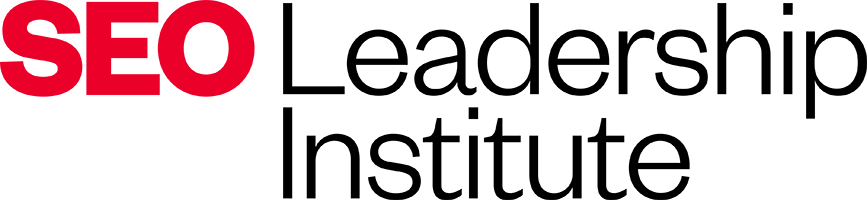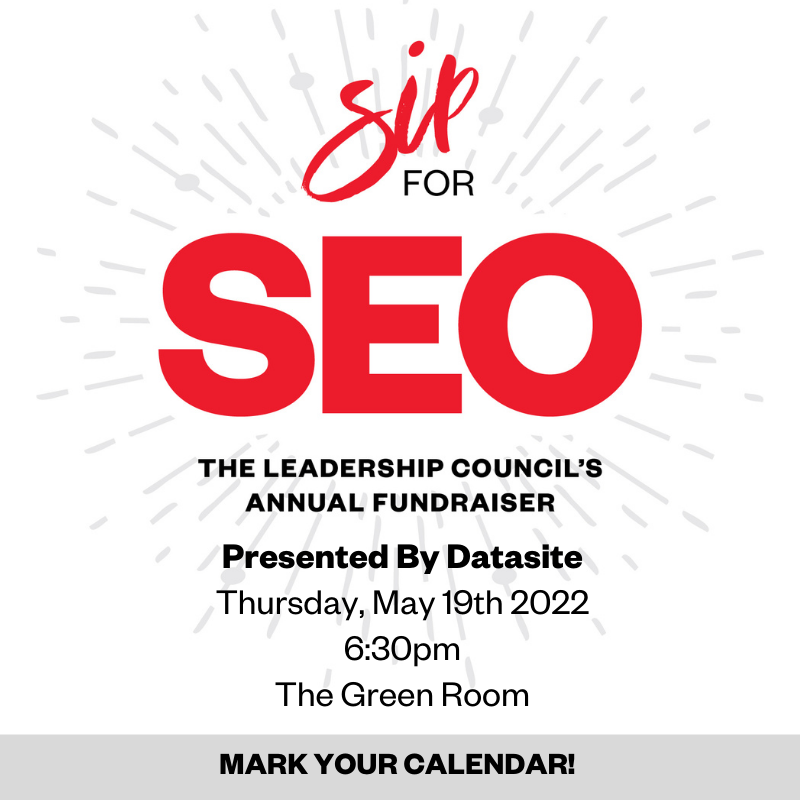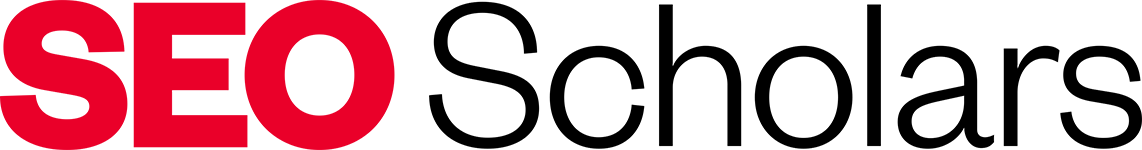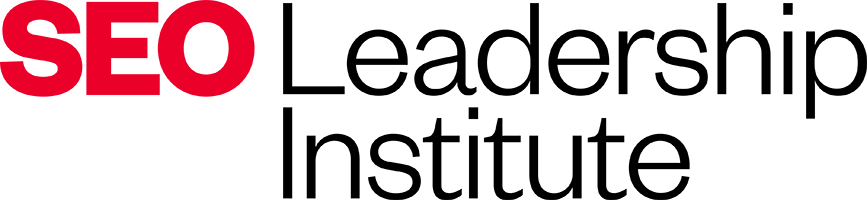7 Tips to Ace the Virtual Interview
by Valerie Gist Cooper, Career Development Advisor
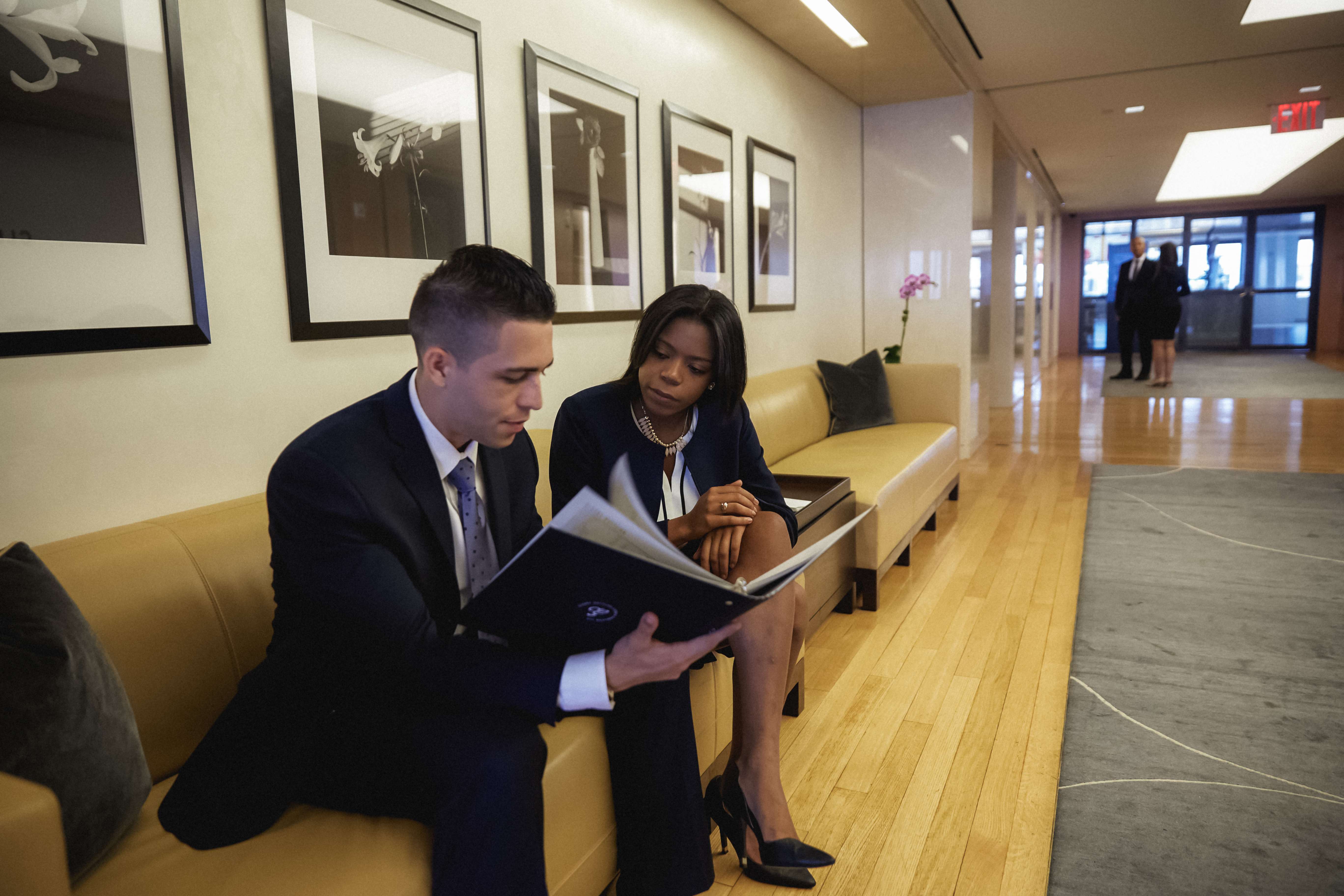
2020 has been an unprecedented year, and COVID-19 has completely shifted the traditional interviewing process to now utilize multi-faceted virtual platforms.
Students can expect to interview in either a two-way or one-way virtual setup. The two-way interview is typically conducted via a video conferencing platform, such as Zoom, with a recruiter or hiring manager. During a one-way interview, candidates are given one chance to record responses to time-limited, pre-set, questions in front of a camera. This is usually conducted through tools such as HireVue. No pressure, right?!
Many of you are entering the recruitment process and will receive invitations to complete an initial video screen through HireVue, or on another virtual platform, without a live person on the other side of the screen. The premise for using one-way video interviews is for companies to see non-verbal cues – such as facial expressions, eye-movements, body language, professionalism, and voice nuances.
To help you ace a virtual interview consider these 7 best practices.
- Prepare and practice in advance – Do not wait until the night before to prepare for a virtual interview. Start practicing at least 3 days in advance by:
– Articulating why you want to work with XYZ company/firm (research the firm you are interviewing with). Prepare responses to ‘tell me about yourself” and/or “walk me through your resume” questions (high level – highlight experiences relevant to the role you are interviewing for).
– Prepare responses to behavioral questions using the S.T.A.R. method (have at least 2 responses).
– Outline technical skills and competencies relevant to the position you are interviewing for.
– Record yourself using your smartphone so you can review how you articulate, other non-verbal cues, and receive feedback from friends and family. - Test your technology – Check your technology to ensure equipment is working correctly a few days before the interview. Download apps you need and check your computer camera, microphone, and internet connection to ensure they are working properly.
- Choose a quiet place to record your video – Find a location free of distractions. Make sure the background is neutral and free of clutter. Turn off email and social media notifications that might pop up on your screen while recording. Also, turn off your cell phone.
- Dress professionally – Dress as you would for an in-person interview. This will make you feel professional and confident. Avoid wearing bright colors. Consider wearing your interview outfit during a practice recording so you can review and ask for feedback on how you look.
- Maintain good eye contact and body language – Maintain eye contact by looking directly into the camera instead of the screen, as if you are speaking directly to a person. Sit with your back straight, feet grounded on the floor, and arms resting on your lap or hands clasped together.
- Project and articulate clearly – Keep in mind that digital responses can be delayed, thus you should enunciate your words clearly so the microphone picks up your voice. Avoid long pauses, because you may have limited time to answer all the questions.
- Be natural – Avoid being too rehearsed, as it can make you sound boring and look robotic. Showing your personality can go a long way.
Recent News